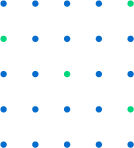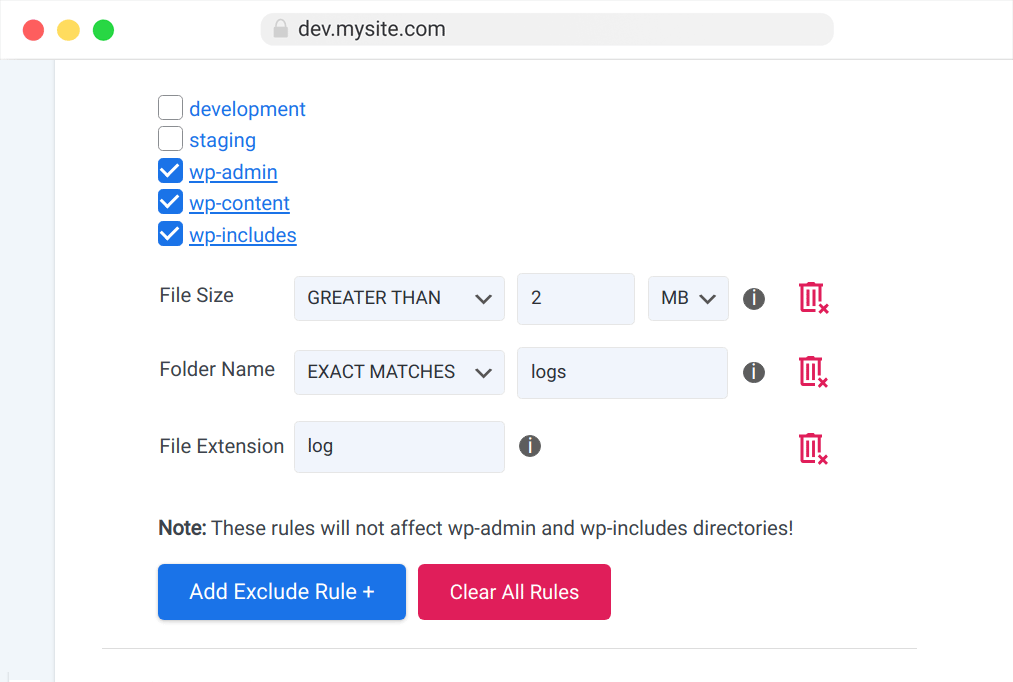Trusted by more than 70.000 Users and Businesses in 130 countries






Are You Ready to Use
WordPress Like a Professional?
WordPress experts recommend WP STAGING due to its speed, reliability and clean code.
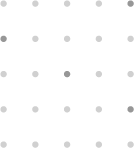
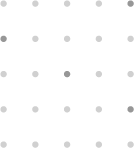

Backup & Restore
Backup & restore your entire WordPress site more reliable.

Cloning
Create a copy of WordPress with one click for development.

Website Migration
Transfer or duplicate your website to another server.

High Performance
Backup & Cloning is much faster than with other plugins.

No Cloud Service
All data resides on your server. Nothing is submitted to us.

Multisites Supported
Clone and push Multisites. Supports Main & Network Sites.
Backup & Clone WordPress
As You Never Did Before
Copy database & files from staging site to live site
Choose database tables & folders to clone & backup
High speed backup with enterprise robustness
Even huge websites are supported. 50GB+
User authentication for staging sites
Professional application - Still easy to use
Duplicate & Migration
WP STAGING can transfer your website to another host
and domain on a whole new level.
An extremely fast and heavily tested feature Learn more
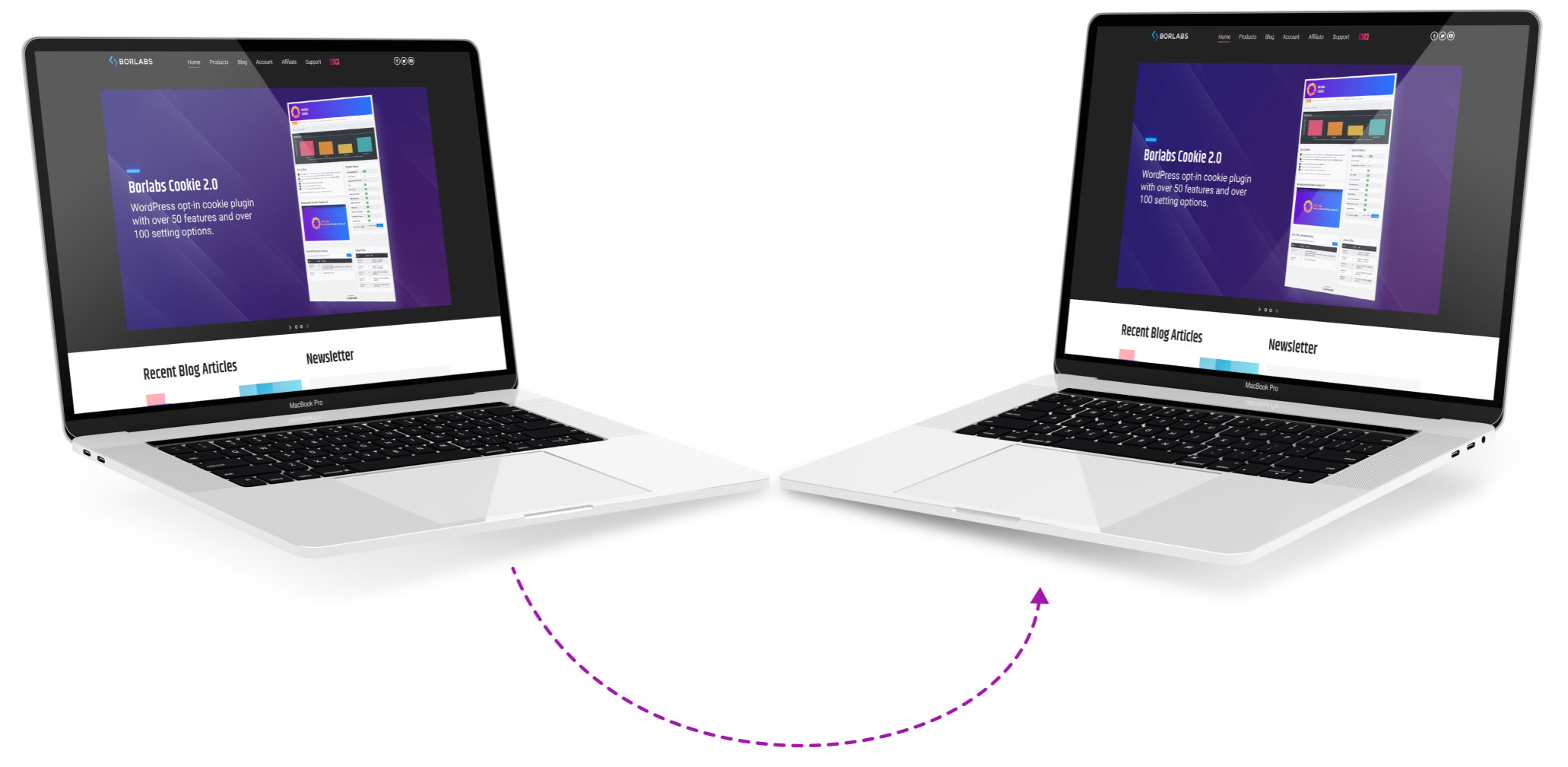
Faster Site Backups
Create manual and scheduled backups of your entire website in a blink of an eye. Much faster and with lower server load than most other plugins can do due to advanced backup algorithms.
Upload backup data to cloud providers like Google Drive and Amazon S3.
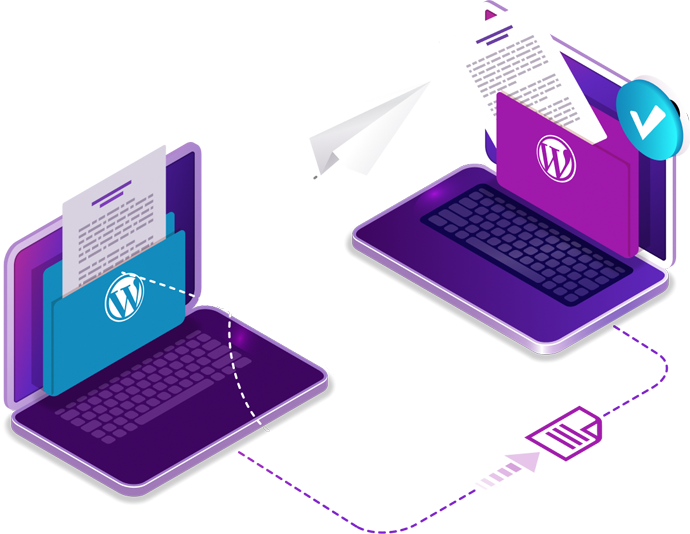
Website Transfer
Move your local development website to a production server or transfer and migrate your website to another domain. WP STAGING does all the heavy lifting including the search & replacement of all links fully automatically.
Website Cloning
Clone WordPress single and multisites including all network sites to a subdomain or subfolder.


Convert Multisites
Clone and convert a multisite network site to a WordPress single site.
Clone to Separate Database
Create staging or development sites to separate databases. Keep your cloned site utterly independent from the production site.
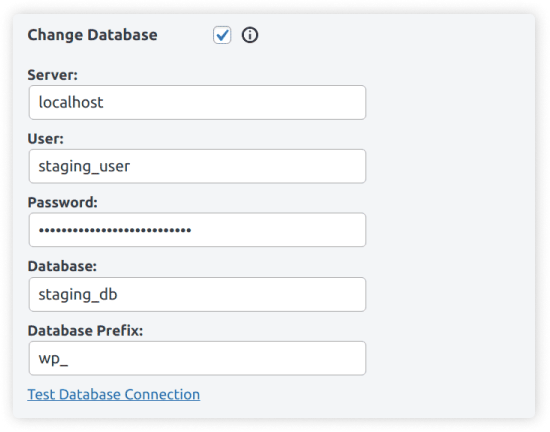
Clone to Subdomain
Clone your WordPress site to a subdomain or subfolder like dev.mysite.com or mysite.com/staging-site.


Push Staging Site to Live
Use the push feature to copy a staging site directly to the production website. Optionally, backup & export parts or your entire site to migrate all data from one server to another.
User Authentication
Allow access to the staging site for specific users and user roles. As default, only adminisrators can access the staging site.
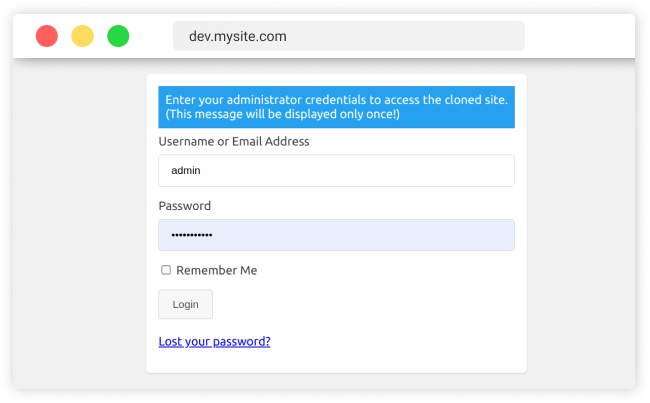
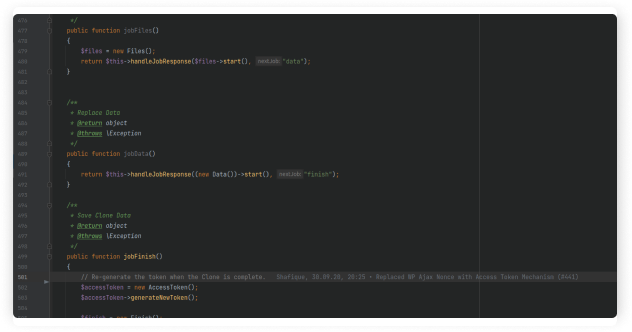
Robust Well Tested Code
WP STAGING is a German-engineered WordPress backup and cloning plugin. More than 1000 automatic unit and acceptance tests run on every release and during development. This leads to a highly robust code base that is easy to maintain and future-proof for any upcoming WordPress release.
Outstanding Support
Our responsive support team is based on WordPress experts with excellent technical knowledge. We can solve nearly every issue, even for highly customized WordPress sites. We’d love to hear from you.
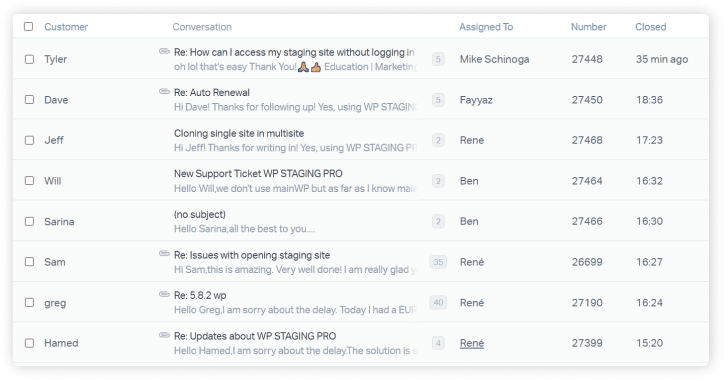
WP STAGING Free vs. PRO
Professionals all Over the World use WP STAGING
Compare Free and Pro Version
| Features | Free | Pro |
|---|---|---|
| Clone WordPress sites |  |
 |
| Clone WordPress multisites |  |
|
| Clone to an external or separate database |  |
|
| Clone to a subdomain/custom domain |  |
|
| Clone to a custom destination directory |  |
|
| Push a staging site to production incl. themes, plugins & database |  |
|
| User Authentication: Custom access to the staging site through user roles. |  |
|
| Backup, download & restore your website |  |
|
| Migrate & transfer your website to another server or domain |  |
|
| Version | 4.9.0 |
| Category | WordPress |
| Release date | 2022-05-31 |
| Latest update | 2023-05-25 |
| Included files | JavaScript JS, JavaScript JSON, CSS, Sass, PHP |
| Compatible browsers | Firefox, Safari, Opera, Chrome, Edge |
| Comments | 0 |
| High resolution | Yes |
| Sales | 18 |
{{ userMessage }}